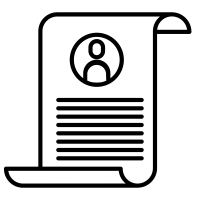Learning Hugo
# Mar 31, 2021Essential Commands
// To start a project
hugo new site first_site
// To run server -D to show drafts
hugo server -D
// To create a post dirname optional
hugo new dirname/post_name.mdAdd a theme to config.toml
theme = "theme-name"Content Organization
// Create this to make /dir1/dir2
// accessible
hugo new dir1/dir2/_index.mdArchetypes
You can change the archetypes to change the front matter defaults. Like dir1.md. If directroy exists, it will be used.
Shortcodes
You can add shortcodes to content.
\{\{\< shortcode-name param \>\}\}
// Example
\{ \{<youtube 2xkNJL4gJ9E>\}\}Taxonomies
Adding keywords, tags, categories Add taxonomies to the front matter.
tags: ["tag1", "tag2", "tag3"]
categories: ["cat1", "cat2"]Custom Taxonomy
// Add to config.toml
// If you define taxonomies, you
// Should define tag and cat too
[taxonomies]
tag = "tag"
category = "categories"
mood = "moods"Templates (Layouts)
Two main types of content. List and Single Page. You can override theme layouts. Create folder _default in layouts. You can add index.html for homepage. You can create folder dir1 to be used in the section. You can create baseof.html in _default to make a parent template.
//baseof.html
...
<body>
{{block "main" . }}
Can write default here.
{{end}}
</body>
...
// Use in single.html etc.
{{define "main"}}
This is the bla bla
{{end}}Partial Headers
{{ partial "header" . }}
// Can also pass a dictionary
{{ partial "header" (dict "abc" "alphabet") }}Variables
{{ .Title }}
{{ .Date}}
{{ .URL}}
// You can also create custom
// Variables in YAML
myVar: "blabla
{{ .Params.myVar }}
// Can create new variables as such
{{ $varName := "string" }}
{{ $varName }}Functions
{{ truncate 10 " This is a very
long string" }}
{{ add 1 5 }}
... sub
... singularize
{{ range .Pages }}
// Loop
{{ .Title }}
{{ end }}If
{{ if }}
eq
lt
le
gt
ge
not
and
or
{{ if not (eq $var1 $var2) }}
{{ else }}
{{ end}}